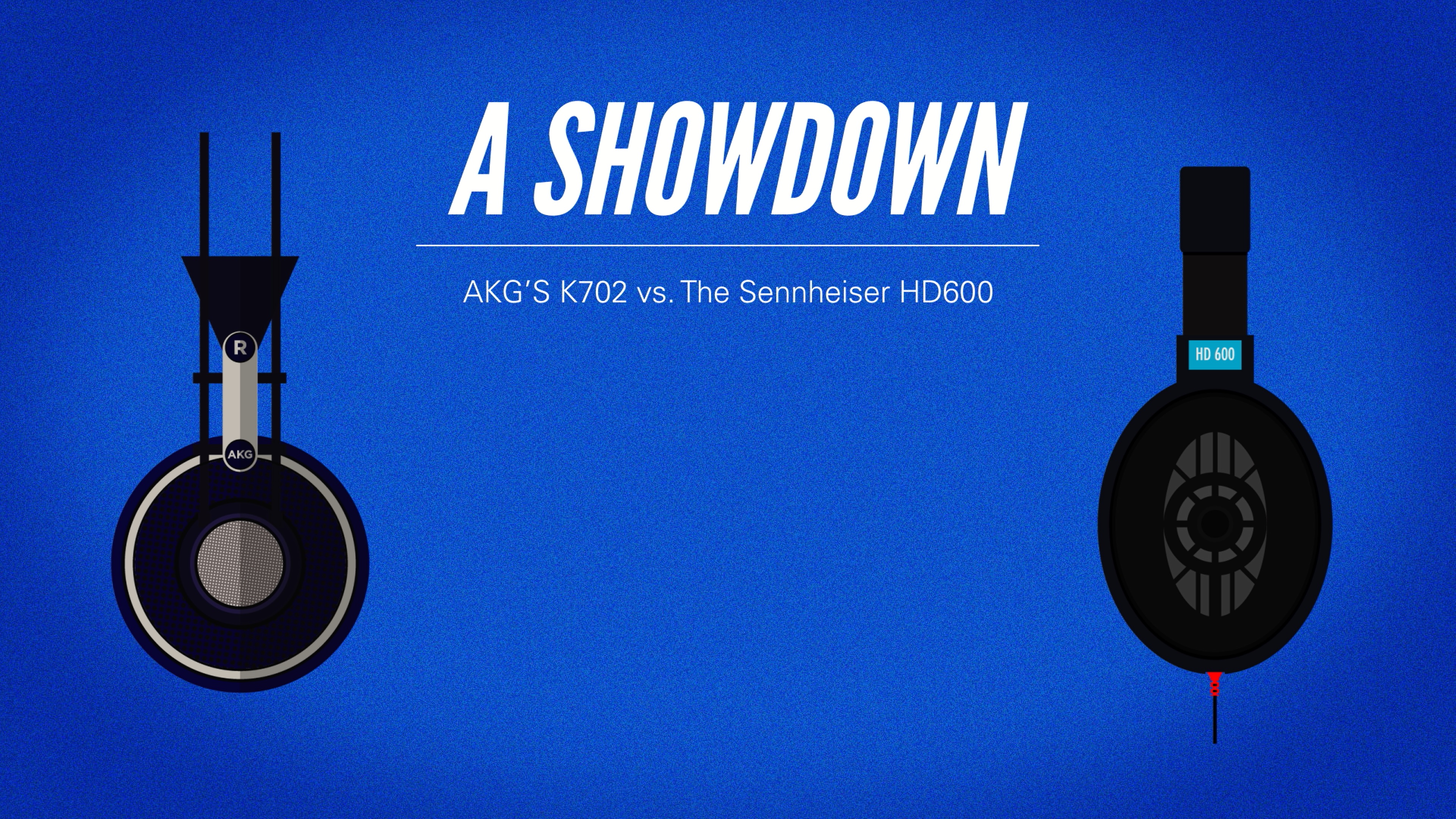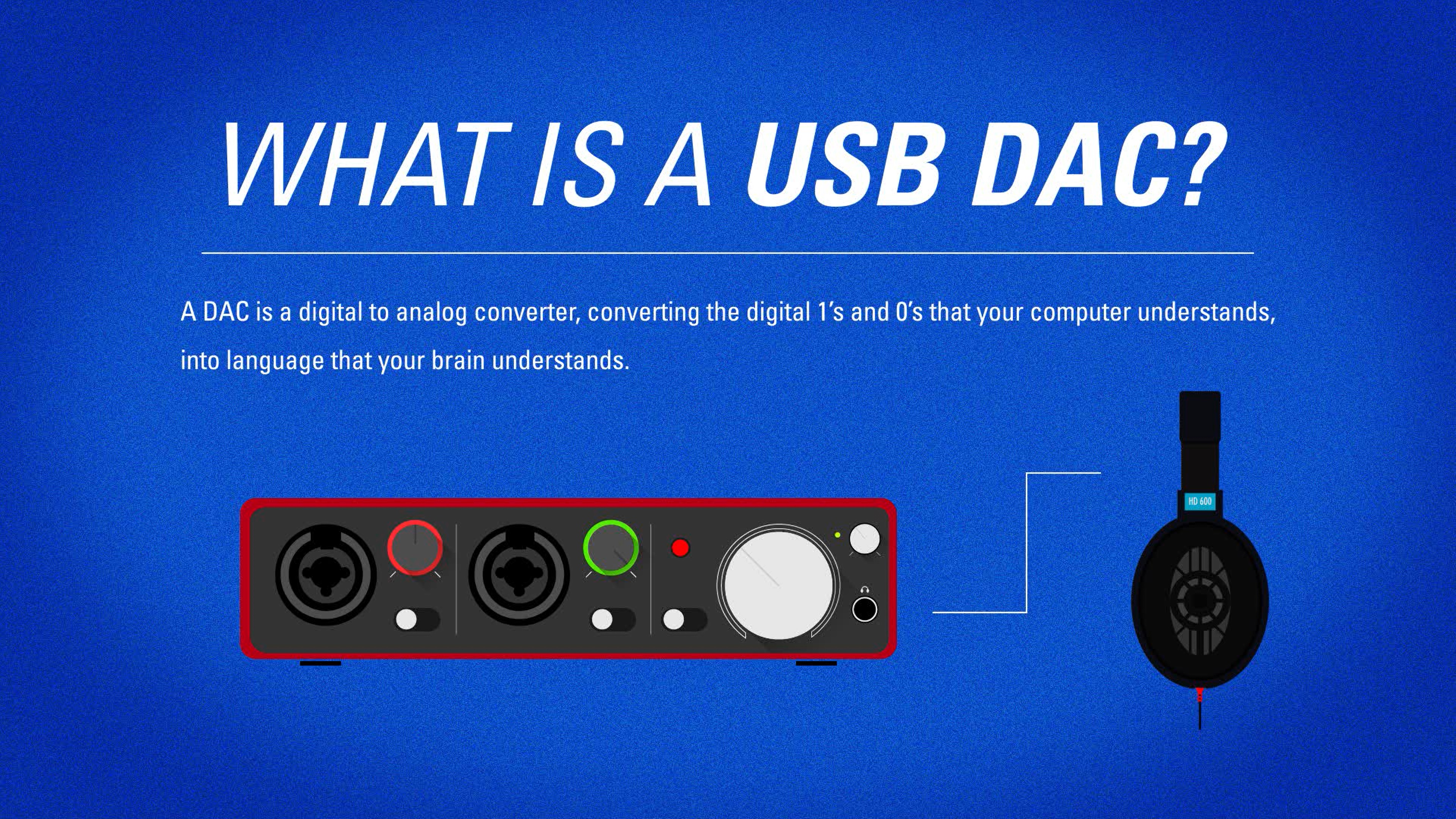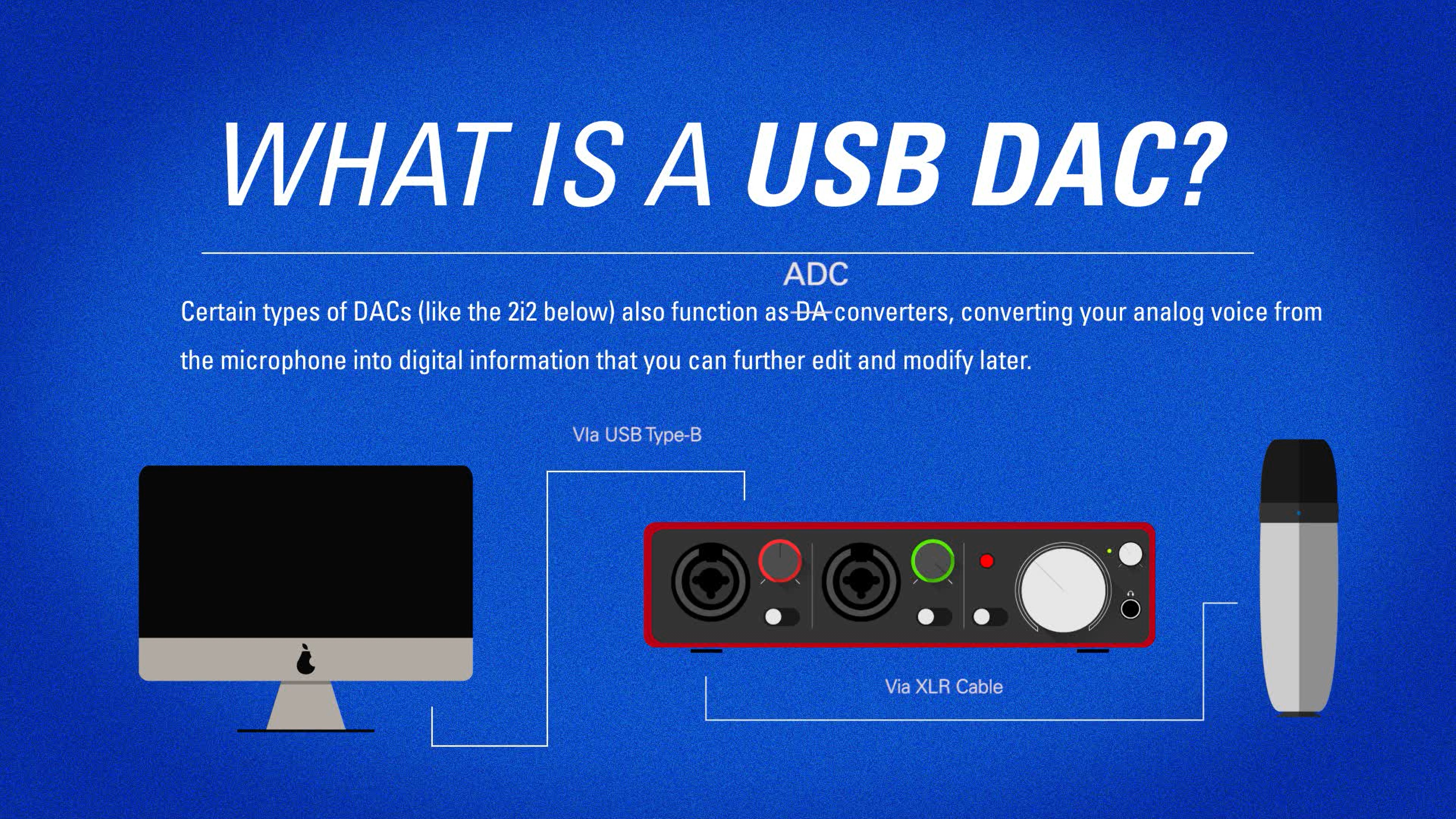Beginning Graphic
Here are some screen grabs from the intro graphic of the same video.
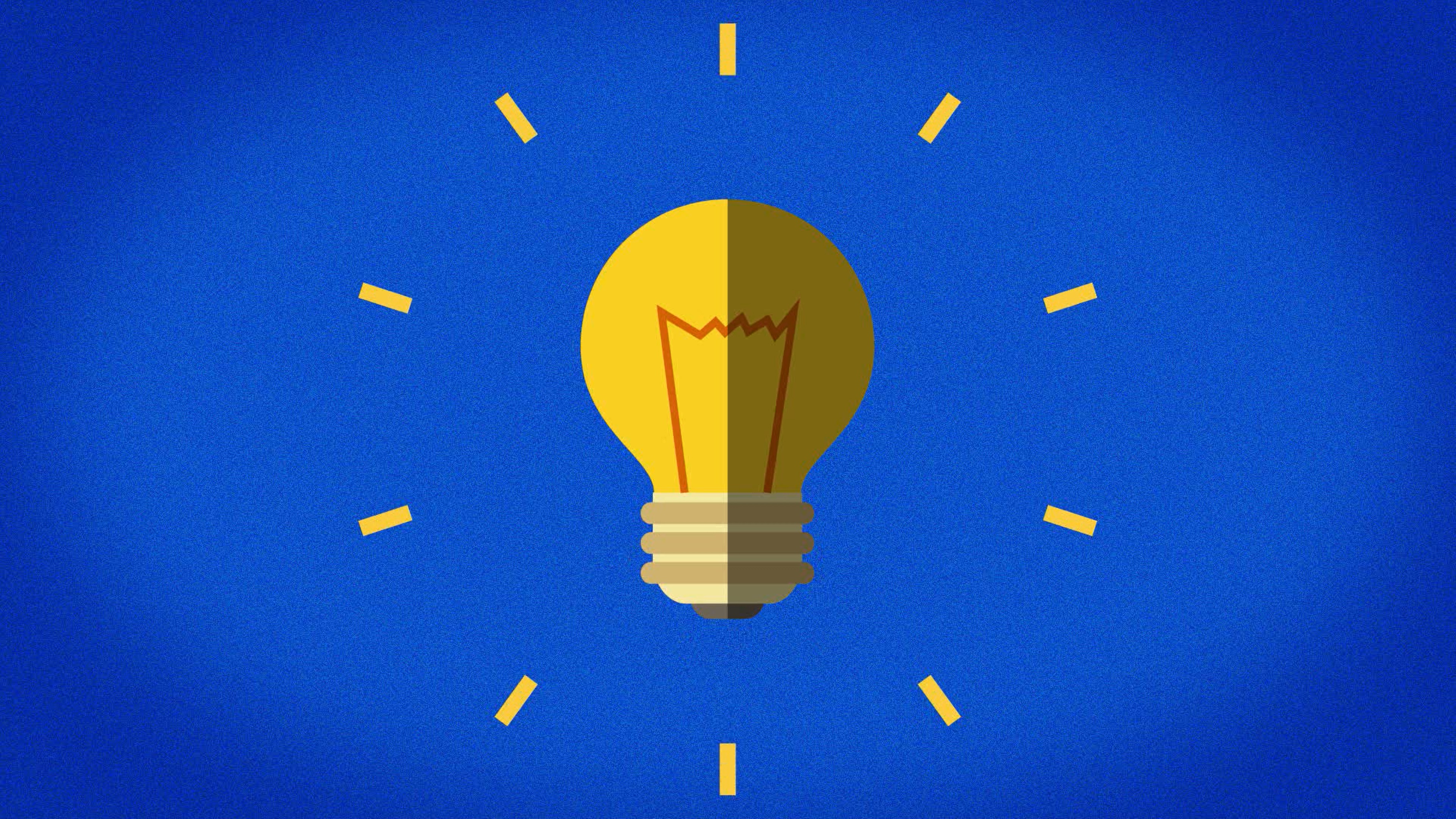
Some notes from the project:
- If you look closely, I also animated the little switch on the very left of the K5 Pro, next to the 3 gain stage. It goes from top to bottom. With it switched upwards, you’ll be on Optical/Coax. The middle switch is RCA Line In/Out, and switched downwards is for a USB connection to your PC. In the video, I recorded the “click” sound it makes and incorporated that into the graphic to add some extra zest. Upon turning the large knob, the unit powers on and also makes a click sound. I animated that as well (see the video below for the complete animation!)
- The lines animate either from the DAC to the unit in question or from the unit in question to the DAC. This is a subtle but thorough way of helping to explain the relationship between audio components. For instance, if you’re using the K5 with studio monitors, you’re outputting the sound, whereas paired with a separate DAC the sound is being inputted.
See It In Action!!
Redo
I have also since re-worked this graphic to include an updated receiver. 🙂

What Is A USB DAC? (And How To Choose One)
I recently did a video comparing the FiiO K3 to the K5 Pro, but I also did one on the topic of What is a USB DAC And How To Choose One. Of course the K5 Pro came up, which got me thinking about how much it can do and how valuable it is in a studio or home listening environment. Considering it has a pair of line inputs and outputs, a USB jack, a Coaxial Input as well as an Optical Input, a 3 gain stage with the ability to play back DSD files and PCM up to 32-bit/384kHz, the possibilities became endless.
With that in mind, I decided to do a graphic illustrating a lot of what it can do. There's probably more, but considering I ran out of room, I'd say it was a great start! :P
Also pictured is the beginning graphic displaying the Focusrite Scarlett 2i2, Samson C01, and a modified MAC computer (It's a pear lol).
- Categories:
- Skills:
- Project Url:
- Share Project :